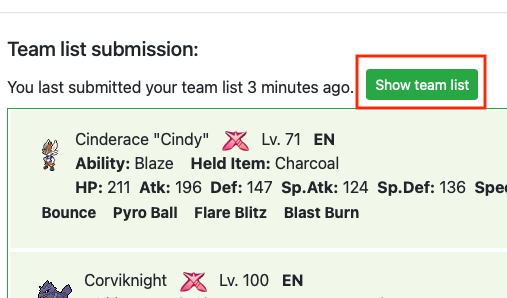2019
2019
Once you’ve registered for a VGC tournament, you’ll need to submit a team list in order to participate. Don’t forget to do this by the tournament’s deadline, else you may be dropped from the event!
On your Player Dashboard, you can see the events you've registered for in the section labeled "MY REGISTRATIONS".
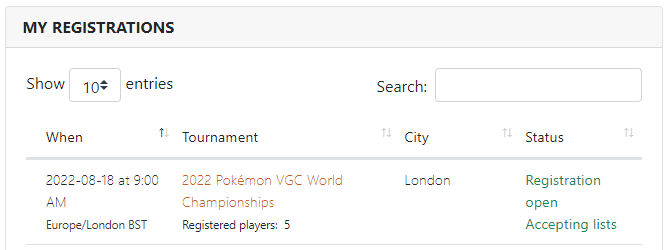
If you want to see a tournament's team list submission deadline, click on the tournament name to open your Tournament Dashboard.
The team list submission deadline is displayed in the middle box of the "Tournament Milestones" section.
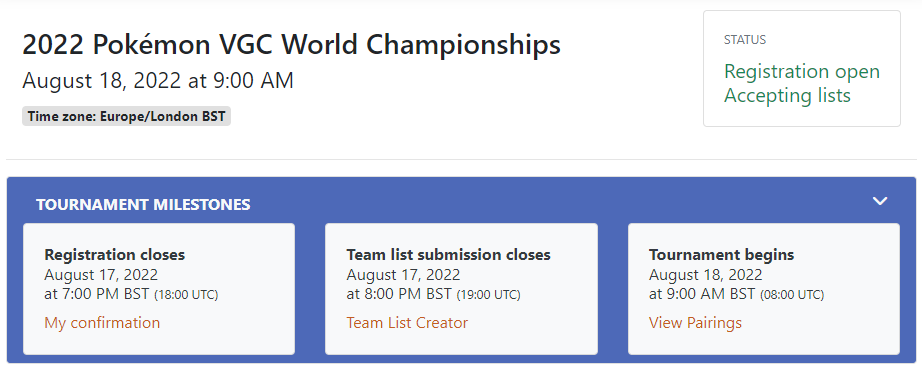
How to create a team list
Once you are ready to create your list you will go to the Team List Creator.
The first section on the Team List Creator is titled "Your Registrations"
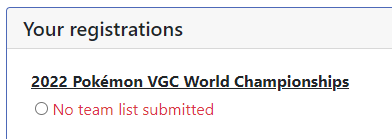
If you haven’t yet submitted a list, you’ll see a red warning No team list submitted under the tournament name.
You can submit a team by selecting the green "Submit Team" button underneath "Your Registrations", before you can do this you will need to add Pokémon to your team.
Add your Pokémon
To add a Pokémon to your RK9 account select the "Add New Pokémon" button.
Follow the Instructions sections to enter your Pokémon’s data.
If any of the stats or moves change between the time you add the Pokémon and the time you submit, you can easily edit a Pokémon to update anything before you submit your final list.
Note: Any edits made to a Pokémon after you have submitted your list will not be reflected in the submitted list. You will need to resubmit your list after you make changes.
You should enter the Pokémon's stats exactly as they appear in game, you do not need to use the level 50 stats unless that is the current level of the Pokémon.
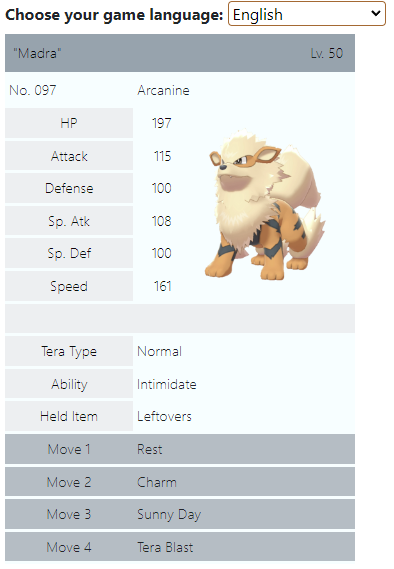
Be sure to read the Instructions and Notes sections to make sure you enter your Pokémon correctly.
Select your team
To select the Pokémon you want to add to your team, select the "Team" button on each Pokémon you want to use.
You can select the "Team" button again to remove a Pokémon from your team.
Please note that your team is not finalised until you have selected the Submit Team button.
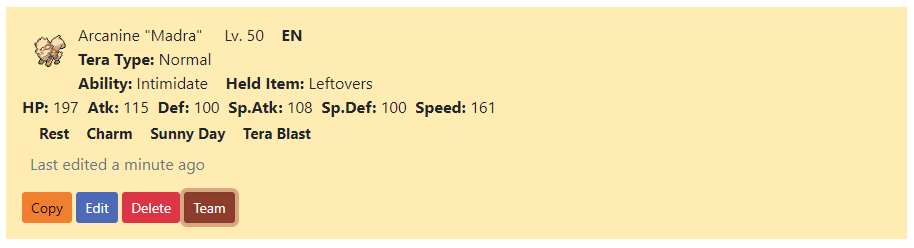
When the "Team" button turns green, and the Pokémon's box is outlined in green, the Pokémon has been added to the team!
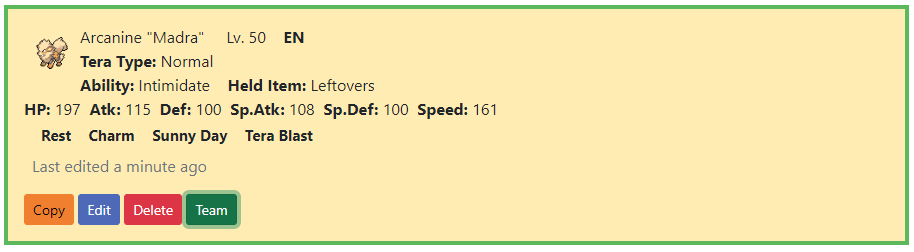
Submit your team list
Once you have your team fully selected, choose the registration you want to submit your team to, and select the "Submit Team" button to submit your team list.

Please note - the order the Pokémon are shown on your team list does not need to match the order shown in-game on your Switch.
Success! You’ll see the green Success! message once your team list submission is complete.
The registration that you submitted your team list to will also show the message "Team list submitted".
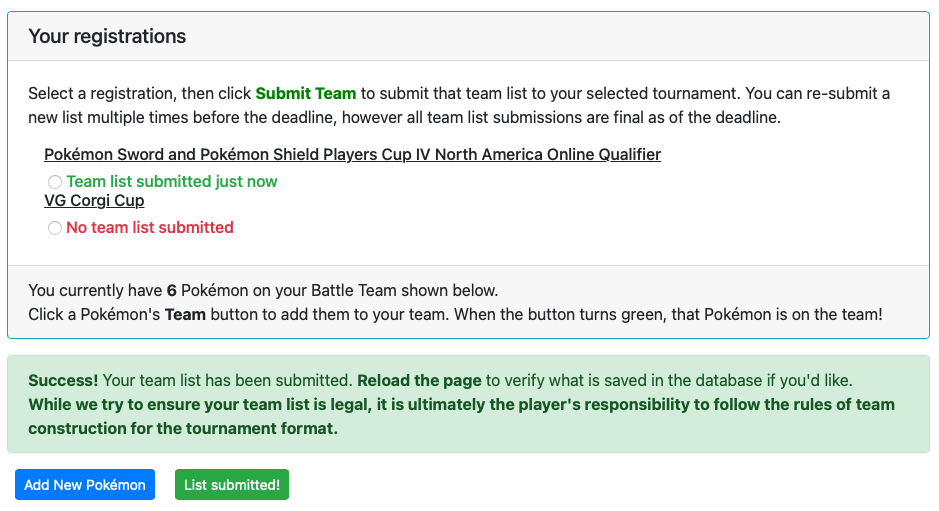
You can view your submitted list from the Tournament Dashboard after you have submitted it.
The Team list submission section will show when you submitted it; click the "Show team list" button to view your current submitted list.
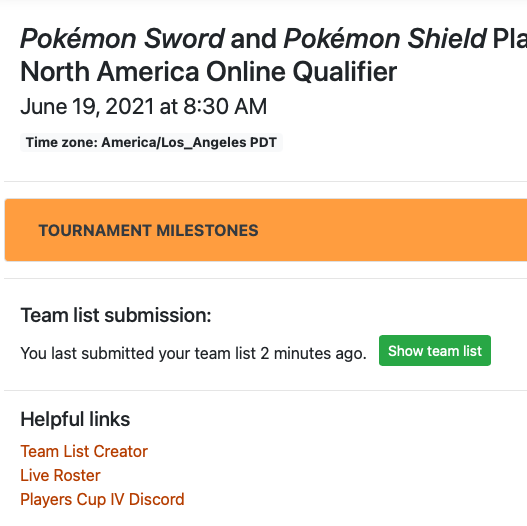
You can also view your team list from Team List Creator—the same Show team list button will be there when you return to Team List Creator.